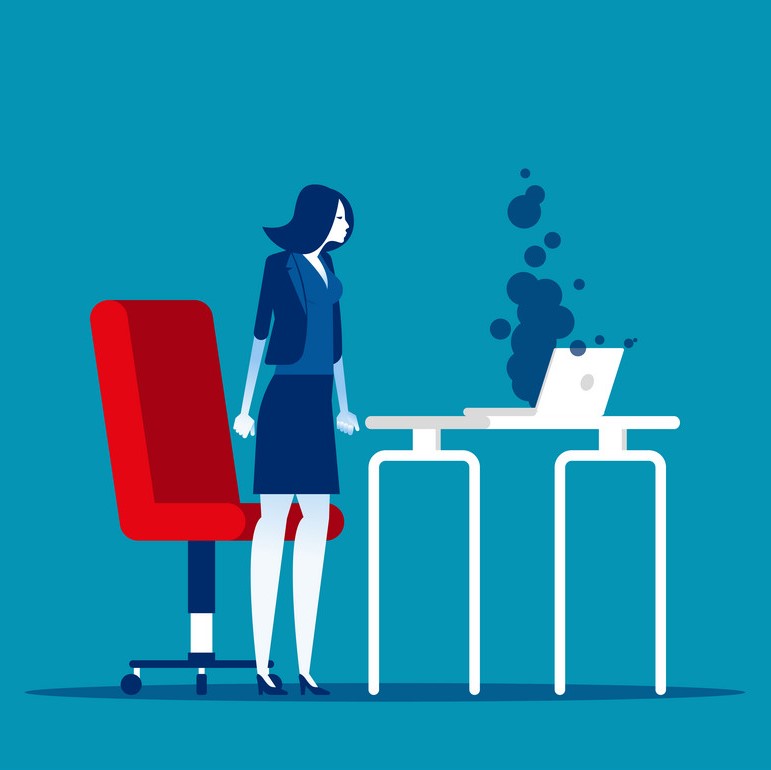Quick fixes are step-by-step guides for troubleshooting and fixing a variety of hardware and software issues, all with explanations to help you understand your device better. But before you dive in, remember to always try restarting your device first! If you get stuck or need more advanced help, consider signing up for our virtual consultations.
Blocking Ads/Pop-Ups
Ads can use up your data, slow down your web browsing experience, and even potentially expose you to scams or malware. Ads can be blocked by installing an extension to many browsers.
Charging Issues
If your device is not charging when plugged in, try these basic troubleshooting steps first.
Network Issues
Try some basic fixes first and potentailly save time before trying to get help from your network provider.
Virus/Malware Removal
Virus and malware can slow down system performance, steal your information, or break your device. Software can be used to remove any virus or malware you have, or prevent your system from getting viruses in the first place.
System Restore/Rollback
Backing up your system can save yourself from accidental deletions, poorly performing updates, or corrupted system files. Here, you will find instructions on how to back up your operating system and some of your important files and photos. Even if you didn't backup your device, we have some tips for recovering your device if the operating system can't start up.