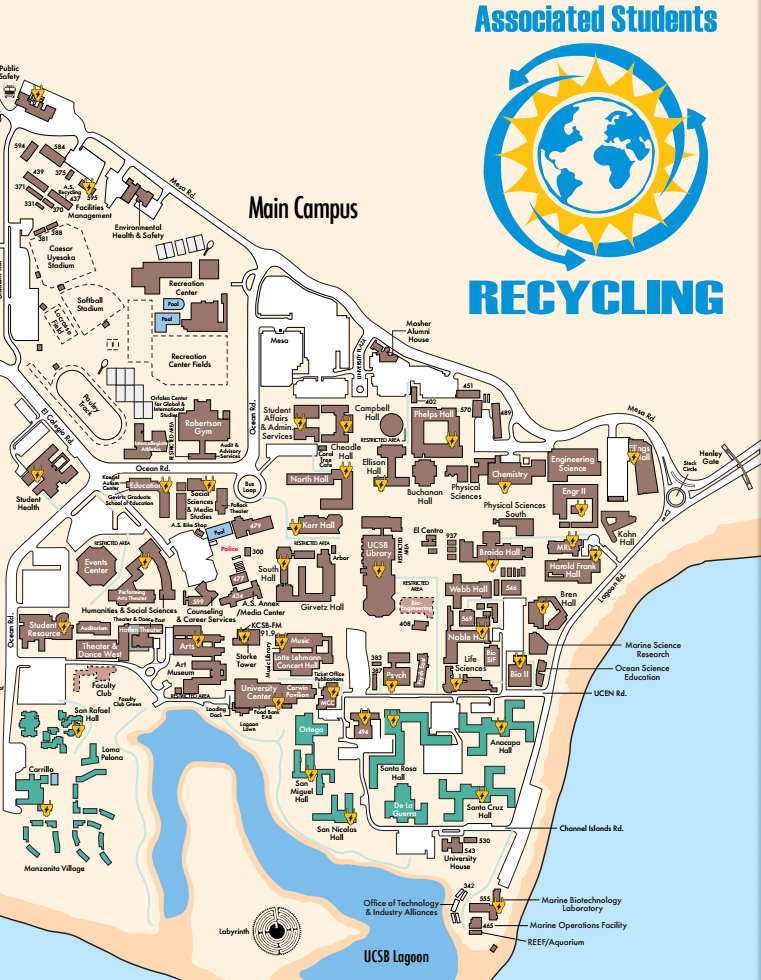Just because you’ve moved on to a new device, doesn’t mean your old one can’t have some use. Here are some ideas on what you can do with it.
Repurpose
If your device is still functional but is now too slow or broken in ways that makes it difficult to use, there may still be some purposes it can serve.
- Broken Laptop Screen - Even if the screen is broken, the computer itself can still be used. If the laptop has a video output port (like HDMI, DisplayPort, VGA, etc.), you can plug it into a monitor or TV and use it as a desktop computer or a streaming device. If you’re not sure if your laptop has the proper ports, look up the model name of your laptop to see its specifications or look up pictures of these ports. Note that your laptop may also have a mini version of these ports, which will look slightly different.
- Old Smartphones - If you have a phone that is perfectly functional but too old to be pleasant to use, you can use it for simpler purposes that don’t require a lot of power or a good battery. It can act as a basic camera like a dashcam, security camera, or baby monitor. It can be a dedicated alarm clock or hotspot. Or, if it has a decent amount of storage, you can use it as a USB drive if you bring a cable with you. If you’re into smart devices, you can use it as a remote control that you can place around the house.
Salvaging Parts
If your old device is broken beyond repair, there might still be things inside of it that can be of use. Most notably, an old hard drive can be used as external storage for your new laptop, much like a USB drive but with much more storage for backing up large or a lot of things. Hard drive enclosures can be purchased cheaply that turn old hard drives in laptops into something you can plug into the USB port of any laptop.
Donating
If you can’t find uses for a device or it is totally broken, it may still be useful to others. Remember to delete all personal information before donating a device. We at STRI rely on donated devices for training and salvaged parts, and even completely destroyed devices can be helpful as practice with handling hardware. If you are interested in donating to us, contact us!
If you would rather donate to a different organization, consider donating to:
- World Computer Exchange - focused on reducing the digital divide in developing countries
- Computers with Causes - providing devices to those in need in the United States.
- InterConnection - refurbishes devices for low income families
- Goodwill
Disposing of E-Waste
If nobody will take the device, it must be disposed of in a safe manner. Disposing of electronic devices as regular waste is illegal, so you must find a place that accepts e-waste. At UCSB, AS Recycling accepts e-waste at several labeled bins across campus. This map, provided by AS Recycling, shows the on-campus locations of e-waste drop-off bins as indicated by the yellow triangle icons. There are also bins at some campus owned apartments and Santa Catalina. Pictured is also an example of what the bins look like, which at UCSB are always labeled in orange. The labels also indicate which specific items can be disposed of in each bin, so be sure to read it. A detailed list of what AS Recycling does and does not accept can be found here.
You can also find a list of other options off campus here. For a more general list, check out this list from the EPA. Search for recycling solutions on Earth911.
If you are interested in learning about what AS Recycling does with e-waste, it is sent to an e-Stewards certified facility in Fresno, California. Being e-Stewards certified means that e-waste won’t be exported to developing nations, be disposed into landfills or recycled using forced or child labor. This prevents toxic materials contained in electronics from being improperly handled and potentially being exposed to the environment. Recycling can also allow rare materials to be taken, so the impact of mining or manufacturing these materials can be diminished.